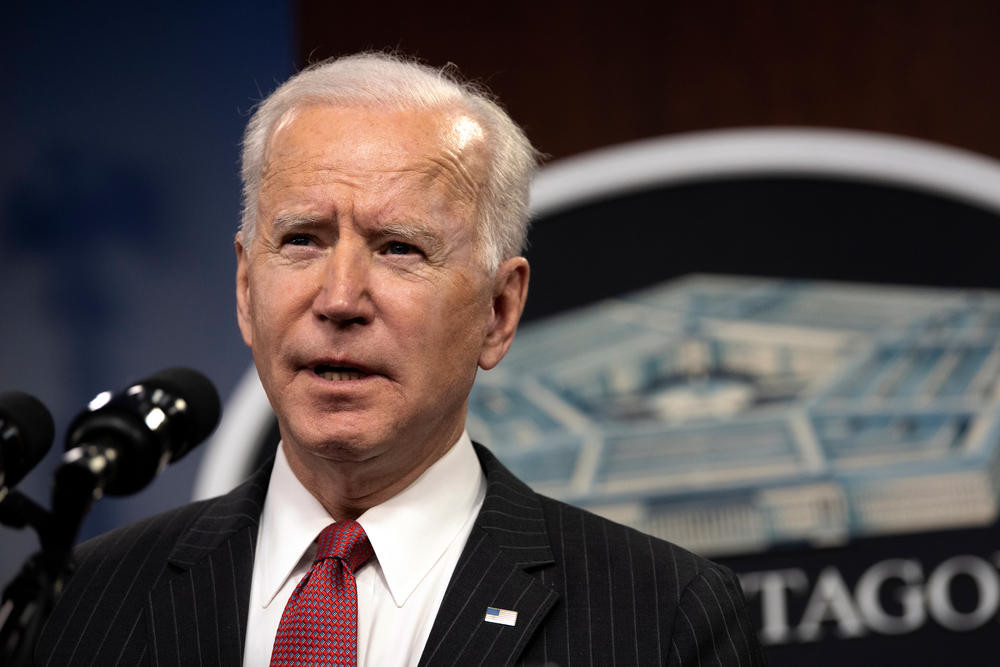Like most small business owners, you probably find yourself spending an impressive amount of time writing and sending out invoices to your clients. As your business expands, you’ll spend more time completing the latter task. If you’re just starting out with your first few invoices, you may be wondering what exactly it is supposed to include or having difficulties keeping track of the reference numbers.

“You’re definitely not alone, and by accessing the right tools, you’ll quickly streamline this process in order to save yourself important time,” said Shreya Rao, customer manager at QuickBooks.
If you need to focus on the greater factors of running your business, take a look at the following easy-to-use, business-recommended, and, best of all, FREE invoice generators:
What are Invoice Generators?
An invoice generator will help manage details like payment deadlines, reference numbers, and contact details. Everything will be noted directly in writing, avoiding you the stress of missing information when dealing with a dispute or handling your financial accounts.
“An invoice generator will help you provide a professional image when interacting with your clients,” said Maria Gathero, sale manager at InvoiceOwl. “Whether it be a large company or a small entrepreneur, having a professional approach will make every step of your business adventure much easier – from finding suppliers to dealing with late payments.”
Top 9 Free Business Invoice Generators
When it comes to online invoicing options, you aren’t limited in any way. Certain accounting platforms like FreshBooks and Zoho also provide invoicing platforms with their services.
PayPal is another viable option for online invoice generating. The invoice built is sent out with a built-in payment link which makes tracking the payment more effortless than ever.
Other standalone services and tools may work better for smaller businesses.
1. Invoiceto.me
If you’re looking for simple and free, think Invoiceto.me! This platform is great for creating invoices that look professional and you have access to an unlimited amount.[1] Invoiceto.me also offers an invoice template that is easily modified and simple to use.
Although a little less colorful when compared to its competitors, having a more plain appearance can also be seen as a positive. Old school clients or B2B clients operating in more traditional industries usually have a preference for black-on-white invoicing.
2. Sunrise
Designed with small business owners in mind, the Sunrise program is super easy to use and offers a long list of impressive functionalities.[2] Within a few simple clicks, a user can set up recurring billing, configure payment terms, create an estimate and even automate emails.
Once the client has paid their invoice with Sunrise, the payment is automatically synched to the integrated bookkeeping tool. Save yourself tons of time and manage your payments streamlined and straightforwardly.
3. Invoice Ninja
With Invoice Ninja, you can access a free plan that supports up to 50 clients.[3] Surprisingly powerful, this program allows users to create branded services, include payment links and track invoice payment status.
Ideal for contractors who bill on an hourly basis, Invoice Ninja offers easy logging for billable hours as well as built-in support for a multitude of projects. You can quickly generate quotes as well as handle multiple currencies and tax rates from your international clients.
4. ZipBooks
ZipBooks is a great place to start if you’ve just recently launched your business and don’t have a ton of outgoing invoices just yet[4]. Although you might not need extensive accounting and invoicing options, this introductory program is easy to use and covers the minimums. More so, you can have access to both the website and phone app, allowing you to manage your business whenever you please.
Your clients will be capable of paying their dues seamlessly because ZipBooks functions directly with major credit and debit card processors as well as PayPal. Keeping track of outstanding payments and your statistical performance has never been easier thanks to the clear and intuitive dashboard.
5. Simple Invoice
Are you looking for an invoicing program for a one-time service or small job you completed? Simple Invoice is definitely the right option for you.[5] In fact, it couldn’t be more simple: you don’t need to create a user account, nor do you need to download the app. Just access the website and off you go!
You’ll have to edit each available field to fit your needs and then proceed to either print your invoice, generate a PDF with your invoice or send it to your client via email. Although it doesn’t have some of the fancy tracking features, it gets the job done quickly and efficiently when you need it.
6. Invoice at Once
Simple, free, and high customizable, Invoice at Once is bound to please.[6] With this program, you can change fonts, upload your business logo, change the colors and support multiple currencies. Once finished with the creating process, you can download it in PDF format to either print or share. Furthermore, you can also email the invoice directly to the client in question.
If you aren’t sending out invoices daily but are looking to keep up with brand image and professionalism when you do, then Invoice at Once might be right for you!
7. FreshBooks
Readily available and deemed as useful for current FreshBooks users[7], this tool might be an ideal choice for you as well. You can generate professional-level invoices that contain a link to your chosen payment processor, configure automatic reminders and add late payment fees in order to facilitate the invoicing process.
Supporting multiple currencies and handling deposits as well as instalment payments, you’ll free yourself up a little extra time to work on larger, more important projects.
8. PayPal Online Invoicing Tool
If you’re already a PayPal user who receives payments through the program, generating your invoices directly from the program also might be a good option for you. Not only will you save tons of time, but you can include payment links to facilitate the payment process for your clients.[8]
Outstanding payments are easily trackable on PayPal with their Online Invoicing Tool as they are noted directly on your dashboard. You’ll get email notifications when your clients pay and have the capacity to quickly generate a report for year-end tax purposes. If record-keeping seems overwhelming to you, the PayPal Online Invoicing Tool might just simplify the entire process.
9. Zoho Invoice
With email, document editing, groupware tools and an invoicing service for both individuals and organizations, Zoho Invoice is definitely a leading tool in the industry. Available for free for small businesses[9], this service creates professional-looking invoices and supports multiple currencies.
Depending on your business preferences, the completed invoice can include links to localized payment gateways, and you have the capacity to set up recurring payments. Tracking payment status has never been more straightforward!
Professional Invoicing, Professional Image
When running a small business, you’ll need a systematic approach in order to avoid feeling overwhelmed and losing track. Dealing with late payments is frustrating enough. Help yourself avoid further problems by streamlining the process.
“By including payment links, you can help reduce the chances of your invoices getting lost in your client’s inbox,” said Eric Dumosa, sale agent at Bloom.
If you do have to face a client who failed to pay, don’t hesitate to send out reminders and chase them down. Always remember that if the tables were turned, they’d do the same, and your bills don’t pay themselves!